Need for Speed Online: Assemble is the PC version of the Need for Speed mobile game saga. With this, you can enjoy the complete mobile version, running it natively on Windows. The controls have already been adapted to PC, including using WASD to accelerate, brake and turn, and space to drift. You can change the camera angle or use nitrous oxide by pressing C.
Drive the world's fastest cars
Just like in the Android version, Need for Speed Online: Assemble takes you to a city where you can drive with total freedom at the wheel of top models from Ford, Mitsubishi, McLaren, BMW, Toyota, Mercedes, Jaguar, Aston Martin, Porsche, and many more. Your character's appearance is fully customizable, including their clothing and facial features, but the story is the same: a young man deeply entrenched in the world of illegal street racing.
Enjoy arcade driving
Need for Speed Online: Assemble offers arcade driving, so the main thing you must take care of is accelerating and turning. You won't need to hit the brake button all that often, but the drift button will allow you to earn additional points.
Complete missions in an open world
After completing the opening missions in Need for Speed Online: Assemble, which help you familiarize yourself with the controls and gameplay, you can move freely through an open world. You can take part in as many races as you want, as well as in drifting competitions. The cops might appear during a race, and you will have to escape them if you don't want to get caught.
Use your QQ or WeChat account to play
Need for Speed Online: Assemble is only available in Chinese, as it is oriented to a Chinese audience. That said, you can still enjoy the game without knowing the language, as it is quite intuitive. However, you do need a WeChat or QQ account to play. Download Need for Speed Online: Assemble and enjoy the best online driving in this racing game.








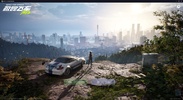




















Comments
the installation is incomprehensible xd but it looks like a good game